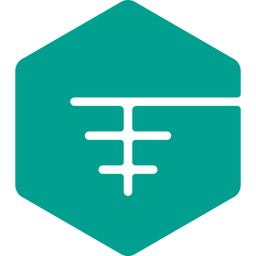Curso Docker - 7. Cómo crear un contenedor Docker
En este vídeo del curso de Docker aprenderemos cómo crear contenedores Docker.

Cuando estamos aprendiendo un lenguaje de programación, lo primero que solemos hacer es un ‘Hola Mundo’. En esta lección vamos a realizarlo con Docker.
Existe una imagen oficial de Docker en Docker Hub llamada hello world, la cual vamos a descargar y ejecutar desde nuestra consola. Para ello, vamos a ejecutar el siguiente comando:
docker run hello-world
La salida del comando nos explica qué proceso ha seguido:
Unable to find image 'hello-world:latest' locally
latest: Pulling from library/hello-world
1b930d010525: Pull complete
Digest: sha256:92695bc579f31df7a63da6922075d0666e565ceccad16b59c3374d2cf4e8e50e
Status: Downloaded newer image for hello-world:latest
Hello from Docker!
This message shows that your installation appears to be working correctly.
To generate this message, Docker took the following steps:
The Docker client contacted the Docker daemon.
The Docker daemon pulled the "hello-world" image from the Docker Hub.
(amd64)
The Docker daemon created a new container from that image which runs the
executable that produces the output you are currently reading.
The Docker daemon streamed that output to the Docker client, which sent it
to your terminal.
Los contenedores Docker dejan rastro y podemos ver cuáles están en ejecución con el comando:
docker ps
Sin embargo, nuestro contenedor Hello World se ha iniciado y ha finalizado al instante, por lo que no aparece en este listado. Con el parámetro -a podemos ver los contenedores que han sido ejecutados con anterioridad:
docker ps -a
Vídeo anterior:

Vídeo siguiente: